



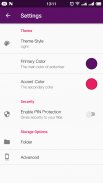


File Explorer - File Manager, EX File Explorer

وصف لـFile Explorer - File Manager, EX File Explorer
File Explorer is a smart, lightweight but powerful file management application for Android. It provides full-featured of a file manager and It also helps you transfer files to other devices in a fast and easy way. This file manager would help you manage all files as easy as do it on your PC.
Key Features:
★ Full-featured file manager
File Manager provides all file management operations including create file or folder, copy files, move files, cut and paste, delete, rename, view details, file size, open files, share files, etc. to manage files in internal storage, SD Card .
★ Discover all your files
File Explorer helps you discover all the files in your internal storage, SD Card or other OTG devices. Even better, this file manager supported to explore and manage files in the root partition as long as your phone is rooted.
★ Smart files categorize manager
File Manager and File Explorer helps you explore files by categories e.g. images, videos, documents, archives, apps. It helps you categorize files into categories and manage them in a second.
File Explorer هو تطبيق إدارة ملفات ذكي وخفيف الوزن ولكنه قوي لنظام Android. يوفر لك مدير ملفات كامل الميزات ويساعدك أيضًا في نقل الملفات إلى أجهزة أخرى بطريقة سريعة وسهلة. سيساعدك مدير الملفات هذا على إدارة جميع الملفات بنفس سهولة القيام بها على جهاز الكمبيوتر الخاص بك.
دلائل الميزات:
★ مدير الملفات كامل المواصفات
يوفر File Manager جميع عمليات إدارة الملفات بما في ذلك إنشاء ملف أو مجلد ، نسخ الملفات ، نقل الملفات ، القص واللصق ، حذف ، إعادة تسمية ، عرض التفاصيل ، حجم الملف ، الملفات المفتوحة ، مشاركة الملفات ، إلخ. لإدارة الملفات في وحدة التخزين الداخلية ، بطاقة SD .
★ اكتشاف كل ما تبذلونه من الملفات
يساعدك File Explorer على اكتشاف جميع الملفات الموجودة في وحدة التخزين الداخلية أو بطاقة SD أو أجهزة OTG الأخرى. والأفضل من ذلك ، دعم مدير الملفات هذا لاستكشاف وإدارة الملفات في قسم الجذر طالما أن هاتفك له جذر.
★ الملفات الذكية تصنيف مدير
يساعدك File Manager و File Explorer في استكشاف الملفات حسب الفئات ، على سبيل المثال الصور ومقاطع الفيديو والمستندات والمحفوظات والتطبيقات. يساعدك على تصنيف الملفات إلى فئات وإدارتها في الثانية.


























